Investigation of Discord Disconnections on PlayStation 5 During PartyBeast Bot User Movement
1. Introduction
Discord has become an indispensable communication platform for online gaming communities, facilitating seamless interaction among players across various games and platforms. The integration of Discord voice chat on the PlayStation 5 console marked a significant step towards unifying communication for console gamers. Discord bots further enhance the platform’s utility by automating server management tasks and adding engaging features. One such bot, PartyBeast, is designed to streamline voice channel organization by automatically creating temporary channels and moving users upon joining a designated area. However, reports indicate that PlayStation 5 users are experiencing disconnections from Discord voice channels when the PartyBeast bot moves them between channels. This report aims to investigate the potential causes behind these disconnections and provide a comprehensive set of troubleshooting steps and potential solutions for affected users and server administrators. The analysis will delve into the functionalities of Discord on PS5, the operational mechanisms of the PartyBeast bot, common causes of Discord disconnections, and community-suggested remedies to identify the root of the problem and offer effective mitigation strategies.
2. Understanding Discord on PlayStation 5
Accessing Discord voice chat on PlayStation 5 consoles involves linking the user’s Discord account with their PlayStation Network account. This linking process can be initiated through the Discord app on desktop or mobile, or directly from the PS5 interface. Once linked, users can join Discord voice channels in several ways. One method is via the Game Base in the PS5 control center, where a dedicated Discord tab allows users to browse servers and join voice channels directly from the console. Another approach involves starting or joining a voice chat on the Discord mobile or desktop app and then transferring the call to the PS5. This transfer feature requires the PS5 to be on and linked to the user’s Discord account. Furthermore, users can start a direct voice chat with individuals or groups they have previously interacted with on Discord through the Direct Voice Chats option within the Discord tab in Game Base. The availability of multiple methods for joining Discord on PS5 suggests that the underlying connection management might vary, potentially leading to different interactions with Discord bots.
The PlayStation 5 provides native voice chat settings for Discord, accessible through the voice chat card in the control center. These settings include the ability to adjust the audio balance between the voice chat and other audio on the console, mute all other members in the voice chat, and adjust the user’s microphone level. These settings allow users to customize their audio experience within Discord on the console. However, it is conceivable that the rapid changes in voice channel membership caused by a bot’s actions could interact unexpectedly with these localized audio settings, contributing to instability.
It is crucial to understand the distinction between Discord voice chat and the traditional PlayStation Party Chat. These two voice communication systems cannot be used simultaneously on the PS5. Users must choose one or the other for their voice communication needs. While this distinction itself does not directly explain the disconnection issue with the PartyBeast bot, it provides essential context for PS5 users who might be familiar with the console’s native party chat system.
For optimal functionality of Discord voice chat on the PS5, the console’s system software must be up-to-date. Software updates often include bug fixes and improvements that enhance the stability and compatibility of various features, including third-party integrations like Discord. An outdated PS5 system software might lack essential updates or fixes specifically for Discord integration, potentially leading to instability when interacting with bots that perform actions like moving users between voice channels.
3. PartyBeast Bot Functionality and User Movement
The PartyBeast bot is a Discord bot specifically designed to streamline the management of voice channels within a server. Its core function revolves around creating temporary voice channels automatically when a user joins a designated “Join Here” voice channel. This system helps to keep Discord servers organized by preventing an excessive number of permanent, empty voice channels.
Setting up PartyBeast on a Discord server is a straightforward process, typically initiated by using the /setup command in a text channel where the bot has permission to read messages. Upon executing this command, PartyBeast usually creates a new category (often named “New PartyBeast Category”) and a “Join Here” voice channel within it. Server administrators can then rename the category and the “Join Here” channel according to their preferences or move the “Join Here” channel to an existing category.
The primary way PartyBeast moves users is automatic. When a user joins the designated “Join Here” voice channel, the bot swiftly creates a new, temporary voice channel and moves the user into it, typically within a second. This automated movement is the central feature of the bot and the action directly preceding the reported disconnections experienced by PS5 users.
PartyBeast also provides several commands that users who are in a temporary channel they created can utilize to manage their room. These commands include /lock to prevent others from joining, /unlock to allow entry, /rename to change the channel’s name, /invite to invite specific users to a locked room, /kick to remove a user, /ban to prevent a user from rejoining, and /limit to set a user limit for the channel.
Administrators of the Discord server have access to additional commands, such as the initial /setup command for configuring the bot and a /permissions command to check if the bot has the necessary permissions to function correctly.
Key features of PartyBeast include the ability to customize the names of the temporary channels, set user limits for these channels, and allow users to lock and rename their created rooms. The bot can also support multiple “Join Here” channels in different categories, allowing for varying sizes and purposes of temporary voice channels.
The speed at which PartyBeast creates a room and moves a user to it is a notable aspect of its functionality. While this speed generally contributes to a seamless user experience, it is possible that this rapid transition could be a contributing factor to the disconnections reported by PS5 users. The PlayStation 5’s Discord client or its network connection might not be able to handle this near-instantaneous change of voice channels without encountering an issue.
Furthermore, PartyBeast requires specific permissions within the Discord server to operate effectively. These permissions typically include “Manage Server,” “Manage Roles,” “Manage Channels,” “Read Messages,” “Send Messages,” “Embed Links,” “Attach Files,” “Read Message History,” “View Channel,” and importantly, “Move Members”. If the bot lacks any of these crucial permissions, its functionality, including the ability to move users, might be compromised, potentially leading to unexpected behavior such as disconnections. Ensuring the bot has the correct permissions in the relevant voice channels and categories is essential for its proper operation.
4. Analysis of Potential Disconnection Causes
4.1. Bot-Specific Issues
It is conceivable that the PartyBeast bot’s underlying code contains bugs or compatibility issues that specifically manifest when interacting with the PlayStation 5’s implementation of Discord. Discord’s API might have subtle differences in how it operates across various platforms, and PartyBeast, being a third-party bot, might not be fully optimized or tested for all console-specific nuances. The method employed by the bot to move users, such as the specific API calls and parameters used, could be triggering unforeseen errors within the PS5’s Discord client, resulting in disconnections. For instance, if the bot is using an outdated or less efficient method for moving users between voice channels, it might strain the PS5’s resources or encounter limitations that are not present on PC. While the provided snippets do not contain direct reports of PartyBeast having known issues specifically with PS5 users, it would be prudent to investigate the bot’s official support channels or community forums for any similar reports or discussions.
4.2. Discord on PS5 Limitations
The Discord integration on PlayStation 5, while a welcome addition, might have inherent limitations or bugs related to rapid voice channel changes or interactions with bots that perform such actions. General Discord disconnection issues on PS5 have been reported by users, suggesting a degree of instability within the console’s Discord implementation. It is plausible that the action of being rapidly moved between voice channels by a bot like PartyBeast could exacerbate these underlying stability issues, acting as a trigger for disconnections. There might be internal restrictions or rate limits within the PS5’s Discord implementation regarding how quickly users can be moved, and if PartyBeast’s automated process exceeds these limits, it could lead to temporary disconnections as a preventative measure.
4.3. Network Instability
Network connectivity issues on the user’s end can significantly impact the stability of voice chats, especially when changes to the session are occurring. Problems such as unstable Wi-Fi connections, slow internet speeds, or packet loss could lead to disconnections, particularly when the voice session is being altered by the PartyBeast bot. A network connection that is marginally stable for regular voice communication might falter when the system attempts to quickly switch voice channels. This process involves disconnecting from one voice server and establishing a connection with another, which requires a reliable and sufficiently fast internet connection. As suggested in support documentation, using a wired Ethernet connection generally offers better stability compared to Wi-Fi. Restarting the PS5 console and the user’s network devices (modem and router) is also a standard troubleshooting step for resolving network-related issues. In some cases, internet service provider (ISP) throttling could potentially contribute to connection instability, although this is less likely to be triggered specifically by bot movement.
4.4. Account Linking and Permissions
Issues with the linking between a user’s Discord account and their PlayStation Network account could potentially cause problems when the PartyBeast bot attempts to move them. If this link is unstable or becomes broken, the PS5 might not correctly authenticate or identify the user when the bot initiates the move, possibly leading to a disconnection. The bot operates based on Discord user IDs, and these IDs need to be correctly mapped to PSN accounts on the console. Furthermore, it is crucial to verify that the PartyBeast bot has the necessary permissions within the Discord server to move members between voice channels. Insufficient permissions could cause the bot’s move operation to fail, and this failure might manifest as a disconnection on the PS5 client as it encounters an unexpected error during the voice channel transition.
4.5. Software Version Incompatibilities
Outdated versions of the Discord app on the PS5 or the PartyBeast bot itself (if updates are applicable to bots) could be a source of conflict leading to disconnections. Software updates often contain fixes for known bugs and improve compatibility between different systems and applications. Using outdated versions might mean missing out on crucial patches that address issues related to voice chat stability or interactions with Discord bots on the PS5 platform. It is advisable to check for recent updates to both the Discord app on the PS5 and the PS5 system software itself, as these updates might have introduced or resolved the problem.
5. Troubleshooting Steps and Potential Solutions
5.1. Verifying PartyBeast Bot Configuration
Server administrators should first verify the PartyBeast bot’s setup by using the /setup command, which typically displays the bot’s current configuration. It is essential to ensure that the bot is correctly configured to create temporary channels and that the designated “Join Here” channel is functioning as expected. Furthermore, the bot’s permissions within the Discord server must be checked. In the server settings, under the roles assigned to the PartyBeast bot, administrators need to confirm that the bot has the “Move Members” permission enabled in the voice channels and categories where it is intended to operate. Consulting the official PartyBeast documentation or joining their support server might provide specific configuration recommendations or known issues related to PS5 users.
5.2. Checking Discord and PS5 Settings
Users experiencing disconnections should ensure that their Discord app on the PS5 is updated to the latest available version. This can usually be done through the PS5’s game library or application management settings. Similarly, the PS5 system software should be checked for and updated to the newest version via the console’s settings menu. Reviewing the audio settings on the PS5, including the output device, microphone level, and audio balance, is also recommended to ensure they are configured correctly. Within the Discord voice chat on the PS5, users should also check their microphone level and mute status. Verifying the linking between the Discord and PlayStation Network accounts and potentially relinking them can resolve issues arising from an unstable connection. Additionally, ensuring that the PlayStation privacy settings for “Online Status and Now Playing” are set to “Anyone” is often required for proper Discord integration.
The following table summarizes common PS5 Discord disconnection issues and their potential solutions:
| Issue | Potential Causes | Troubleshooting Steps |
|---|---|---|
| Disconnecting when moved by PartyBeast | Bot bug, PS5 Discord limitation, network issue, permission problem, software incompatibility | Check PartyBeast bot permissions, update PS5 system software and Discord app, verify network stability, relink Discord and PSN accounts, try an alternative Discord bot. |
| General voice chat cutting out | Network issues, PS5 noise cancellation, microphone problems, Discord bug | Use a wired connection, disable noise cancellation in Discord settings (if available on PS5), try a different headset or microphone, restart the PS5 console. |
| Inability to hear or be heard | Mute settings, incorrect audio devices, volume levels | Check mute status on PS5 and headset, verify input and output devices in PS5 audio settings, adjust volume levels on both the console and the connected audio device. |
5.3. Ensuring Software is Up-to-Date
Maintaining the latest software versions for both the Discord app on the PS5 and the PS5 system itself is crucial for optimal performance and stability. Users should regularly check for updates through the respective platforms’ update mechanisms. While Discord bot updates are not typically managed through a standard app store, server administrators should stay informed about any updates or announcements from the PartyBeast developer, often communicated through their support server or documentation.
5.4. Exploring Alternative Bots
If the disconnections persist specifically when users are moved by the PartyBeast bot, it might be beneficial to explore alternative Discord bots that offer similar temporary voice channel functionality. Bots like VoiceMaster, TempVoice, or Moveer provide similar features for managing temporary voice channels and moving users. Using a different bot might circumvent any specific compatibility issues between PartyBeast and the PS5’s Discord implementation, potentially resolving the disconnection problem.
5.5. General Network Troubleshooting
Standard network troubleshooting steps should be performed to rule out any connectivity issues. This includes restarting the PS5 console, as well as the modem and router. Users should also check their internet connection speed and stability, ideally ensuring they meet the recommended requirements for voice chat. Utilizing a wired Ethernet connection instead of Wi-Fi can often provide a more stable and reliable network connection. While less common on consoles, checking firewall settings to ensure Discord is not being inadvertently blocked might be worth considering, especially if custom network configurations are in place. For technically advanced users, opening the necessary ports on their router, as recommended by PlayStation support, could also help improve connection stability for voice chat.
6. Workarounds and Best Practices
One potential workaround to avoid the disconnection issue might involve modifying the server setup so that the PartyBeast bot creates the temporary voice channel upon a user joining the “Join Here” channel, but instead of automatically moving the user, it leaves the user to manually move themselves into the newly created channel. This could potentially bypass the specific bot action that triggers the disconnection on the PS5. If automatic movement is deemed essential for the server’s workflow, server administrators could explore the possibility of configuring the PartyBeast bot (if such an option exists) to implement a slight delay before moving users. This brief pause might give the PS5’s Discord client and network connection more time to prepare for the voice channel transition, potentially reducing the likelihood of disconnections. Server administrators should also actively monitor the issue, gathering detailed information from affected PS5 users, such as the frequency of disconnections and the specific scenarios under which they occur. This information can be valuable for identifying patterns and potentially pinpointing the root cause. Finally, it is advisable to regularly check the official support channels and websites of both Discord and PlayStation for any announcements regarding known issues or updates related to Discord voice chat on the PS5.
7. Conclusion
The disconnections experienced by PlayStation 5 users from Discord voice chat when moved by the PartyBeast bot are likely a result of a combination of factors. Potential causes include bugs or compatibility issues within the PartyBeast bot’s code specific to the PS5 platform, inherent limitations or instability within the PS5’s Discord integration when handling rapid voice channel changes, network connectivity problems on the user’s end that are exacerbated by the bot’s action, issues with the linking between Discord and PSN accounts, or incompatibilities arising from outdated software versions on either the PS5 or the bot. To mitigate this issue, users and server administrators should systematically follow the recommended troubleshooting steps, including verifying the PartyBeast bot’s configuration and permissions, ensuring both the PS5 system software and the Discord app are up-to-date, checking and potentially relinking Discord and PSN accounts, performing standard network troubleshooting, and considering the use of alternative Discord bots for temporary voice channel management. If the problem persists despite these efforts, reaching out to the support teams for PartyBeast or Discord/PlayStation with detailed information about the issue and the troubleshooting steps taken is advisable to seek further assistance and potential platform-specific solutions.






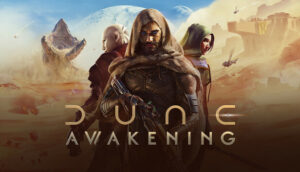





Add comment