The Ultimate Guide: High Refresh Rate Gaming Monitors and Ergonomic Work-From-Home Displays
The monitor serves as a primary interface through which individuals engage with digital environments, whether for the immersive experiences offered by modern video games or the sustained productivity demanded by professional work. Selecting a display that aligns with its intended use is paramount to enhancing immersion, optimizing performance, and ensuring user comfort. This report aims to navigate the complexities of high refresh rate gaming monitors and ergonomic work-from-home displays, providing readers with a comprehensive understanding to facilitate informed purchasing decisions.
High Refresh Rate Gaming Monitors: A Deep Dive
Defining the Speed: Understanding High Refresh Rates
A fundamental characteristic of a monitor is its refresh rate, which denotes the frequency at which the display can update the image presented on the screen. This rate is quantified in Hertz (Hz), representing the number of times the screen redraws the image per second. A higher refresh rate translates to a smoother and more fluid visual experience, particularly noticeable in dynamic content such as video games. In the context of gaming, several refresh rates have become standard, each offering distinct advantages.
Monitors with a 144Hz refresh rate update the screen 144 times every second. This represents a substantial improvement over the traditional 60Hz standard, resulting in noticeably smoother motion, reduced input lag, and a more responsive gameplay experience. This enhanced fluidity can make games feel more immersive and can contribute to more precise aiming, particularly in fast-paced titles.
Stepping up, 240Hz monitors refresh the screen 240 times per second. This higher frequency offers an even greater degree of fluidity and responsiveness, which is especially beneficial for competitive gaming where even slight delays can impact performance. On such displays, games exhibit remarkable smoothness, and the delay between a player’s input and the on-screen action is significantly diminished.
At the higher end, 360Hz monitors update the screen 360 times each second. This rate provides the pinnacle of smoothness and minimal input lag, primarily targeting professional esports athletes and highly competitive players for whom split-second reactions can be the difference between victory and defeat. On these monitors, motion blur and input lag are reduced to levels that are virtually imperceptible to most users.
The primary objective of high refresh rate gaming monitors is to decrease latency and enhance the fluidity of motion, thereby creating a more responsive gaming experience. This can translate to a tangible competitive advantage in multiplayer games, where quicker reactions and clearer visuals can provide an edge over opponents. The industry continues to push the boundaries of display technology, with manufacturers consistently striving to create panels capable of even faster refresh rates. The latest models can achieve rates of up to 360Hz, and there are indications that future displays may reach 400Hz or even 500Hz and beyond. This ongoing trend underscores a relentless pursuit of the smoothest possible visuals and the lowest achievable latency in the gaming sector, driven by the demands of gamers for the most fluid and responsive experiences, especially in competitive environments. The progression from the historical standard of 60Hz to the current high refresh rates illustrates a clear evolution driven by the needs of gamers. Each increase in refresh rate aims to minimize the delay between player input and on-screen action, which is crucial in fast-paced games. The fact that manufacturers are continuously pushing these limits suggests that even small improvements in smoothness and latency are considered valuable in the competitive gaming market.
The Impact on Gameplay: Perceived Benefits
The implementation of high refresh rates in gaming monitors yields several notable benefits that significantly impact the gameplay experience. One of the most apparent advantages is the smoother motion achieved by displaying a greater number of frames per second. This results in significantly smoother animations and a reduction in motion blur, making it easier for players to track fast-moving objects on the screen. This enhanced fluidity contributes to a more immersive and enjoyable gaming session, particularly in genres characterized by rapid action such as first-person shooters and racing games.
Furthermore, high refresh rate monitors typically exhibit lower input lag. Input lag refers to the delay between a user’s input, such as a mouse click or a key press, and the corresponding action appearing on the screen. By reducing this delay, high refresh rate monitors facilitate a more responsive gameplay experience. This responsiveness is especially critical in competitive gaming scenarios, where even a marginal delay can have a significant impact on a player’s performance.
The reduction in motion blur, coupled with faster refresh rates, also leads to clearer visuals during fast-paced action. Sharper and more defined images enable players to identify enemies more quickly and react more effectively to changes within the game environment, providing a tactical advantage in dynamic game situations. The enhanced responsiveness and visual clarity offered by high refresh rate monitors can provide a competitive edge in multiplayer games. The increased frequency at which the monitor updates also ensures that players have access to more recent and accurate information about the game state compared to those using monitors with lower refresh rates.
Anecdotal evidence suggests that using high refresh rate monitors may also lead to additional benefits. For instance, some users have reported experiencing less dizziness during extended gaming sessions after upgrading to a 144Hz monitor from a 60Hz display. Moreover, the smoother motion and reduced flicker associated with higher refresh rates can contribute to a reduction in eye strain, enhancing overall comfort during prolonged gaming. The benefits of high refresh rates extend beyond mere visual appeal, impacting a player’s ability to react and perform effectively in games. These advantages improve not only the visual smoothness but also the player’s ability to react and perform in games. These benefits extend beyond just competitive gaming, improving the overall enjoyment and immersion for all gamers. By presenting more frames and reducing the delay between actions and their representation, high refresh rate monitors provide a more immediate and fluid connection to the game, which can translate to improved player performance, especially in competitive scenarios where milliseconds matter. The smoother visuals and reduced motion blur also contribute to a more comfortable and immersive experience, allowing players to better track targets and react to in-game events.
Powering the Frames: Hardware Requirements
To fully harness the capabilities of a high refresh rate gaming monitor, a robust computing system is essential. Specifically, a powerful central processing unit (CPU) and, perhaps more critically, a powerful graphics card (GPU) are necessary to generate the high frame rates (FPS) required to match the monitor’s refresh rate. The monitor can only display an image at the rate at which the system is capable of producing it.
A fundamental principle to understand is that a monitor can only present as many frames as the system outputs. Therefore, a high refresh rate monitor will not realize its full potential if paired with a relatively weak GPU that cannot consistently deliver high frame rates. For instance, if a GPU is only rendering 30 frames per second, even when connected to a 144Hz monitor, the higher refresh rate capability of the display will not be fully utilized.
The specific hardware requirements to effectively drive a high refresh rate monitor are not uniform and depend on several factors, including the target refresh rate, the graphical complexity of the games being played, and the desired resolution and level of graphical settings. Achieving higher refresh rates at elevated resolutions, such as 4K at 240Hz, can place a significant burden on a system, demanding the most powerful graphics cards and processors.
To provide a general guideline, here are examples of recommended graphics cards for different refresh rates and resolutions:
- For gaming at 144Hz, whether at 1080p or 1440p resolution, mid-range to high-end GPUs such as the NVIDIA GeForce RTX 3060 or RTX 4060, or the AMD Radeon RX 6600 or RX 7600 series, are generally considered sufficient.
- To achieve 240Hz gaming, often at 1080p or 1440p, more powerful graphics cards are typically required, such as the NVIDIA GeForce RTX 3070 or RTX 3080, or the AMD Radeon RX 6800 XT or RX 6900 XT.
- For gaming at 360Hz, which is most common at 1080p resolution, high-end GPUs like the NVIDIA GeForce RTX 3080 or RTX 3090, or the AMD Radeon RX 6900 XT or RX 7900 XTX, are generally recommended to consistently output the necessary frame rates.
- Gaming at 4K resolution with a refresh rate of 144Hz or higher necessitates the most powerful GPUs currently available, such as the NVIDIA GeForce RTX 4080 or RTX 4090, or the AMD Radeon RX 7900 XTX.
While the GPU is paramount for rendering frames, the CPU also plays a crucial role, particularly in providing game instructions and preventing system bottlenecks, especially at very high frame rates. It is also worth noting that users with less powerful hardware can still experience some of the benefits of a high refresh rate monitor by lowering the game resolution and/or reducing the graphical settings. This can help to increase the frame rate output, allowing for a smoother visual experience even if the system cannot reach the monitor’s maximum refresh rate. The decision to invest in a high refresh rate monitor should be made with careful consideration of the user’s current or planned PC build. Achieving a balance between the monitor’s refresh rate and the system’s ability to consistently produce high frame rates is fundamental to maximizing the overall gaming experience.
Seeing the Difference: Comparing Visuals and Experience
The perceived difference in visual quality and gaming experience varies depending on the refresh rates being compared. The transition from the standard 60Hz to 144Hz is often described as a significant and immediately noticeable improvement. This upgrade offers a considerably smoother and more responsive gaming experience, accompanied by a reduction in motion blur. User testimonials frequently characterize this jump as “breathtaking” and a “game-changer”. Studies have also indicated that higher refresh rates can lead to improved aiming performance in games.
The difference between a 144Hz monitor and a 240Hz monitor, while still representing an improvement, is generally considered less dramatic than the jump from 60Hz to 144Hz. However, many gamers do perceive further enhancements in smoothness and a reduction in input lag, particularly in fast-paced and competitive games. Some users have reported that upgrading to 240Hz has had a significant positive impact on their competitive performance, aiding them in climbing ranks in online games. Nevertheless, the extent to which this difference is noticeable can vary among individuals, with some finding the upgrade to be more subtle.
The leap from 240Hz to 360Hz represents the most subtle level of improvement, often exhibiting diminishing returns for the average gamer. This highest tier of refresh rate is primarily advantageous for professional esports players and highly skilled competitive gamers who are capable of perceiving the marginal gains in responsiveness and motion clarity that can be crucial in high-stakes scenarios where even milliseconds can determine the outcome. Many casual or even competitive gamers might not discern a significant difference between 240Hz and 360Hz, while the cost of 360Hz monitors and the hardware required to drive them at their full potential are considerably higher. The value of upgrading to refresh rates beyond 144Hz is therefore highly dependent on the individual’s gaming proficiency, the genres of games they typically play, and their personal sensitivity to subtle visual differences. For the majority of gamers, a 144Hz monitor often represents an optimal balance, providing a significantly enhanced experience compared to 60Hz without necessitating the extreme hardware and financial investments associated with the very highest refresh rates.
Making the Right Choice: Factors to Consider When Buying
When purchasing a high refresh rate gaming monitor, several key factors should be carefully considered to ensure the chosen display meets the user’s specific needs and provides the best possible gaming experience. One of the primary considerations is the resolution of the monitor. It is important to strike a balance between resolution and refresh rate, taking into account the capabilities of the user’s graphics card and their personal preference for visual detail versus frame rate. Lower resolutions like 1080p are less demanding on the GPU, allowing for higher refresh rates to be more easily achieved, while higher resolutions such as 1440p offer a better balance between visual quality and performance. For the most detailed visuals, 4K resolution is available, but it requires significantly more powerful hardware to maintain high frame rates.
The panel type of the monitor also plays a crucial role in the overall visual experience and performance. The three main types of panels found in gaming monitors are TN (Twisted Nematic), IPS (In-Plane Switching), and VA (Vertical Alignment). TN panels are often favored by competitive gamers due to their exceptionally fast response times, frequently 1ms or even less, and their ability to support high refresh rates. However, they can sometimes suffer from limitations in color accuracy and viewing angles. IPS panels have gained popularity for their superior color accuracy and wider viewing angles. Modern IPS technology has also made significant strides in response times, with many high-end gaming monitors now offering response times as low as 1ms or even 0.5ms, making them an excellent all-around choice for gamers who value both performance and visual fidelity. VA panels offer a middle ground, providing excellent contrast ratios and good color reproduction. Their response times have also improved, typically reaching 2-3ms, making them suitable for a variety of gaming genres as well as media consumption. However, VA panels can sometimes exhibit more motion blur or “ghosting” in fast-paced scenes compared to TN and IPS panels.
Response time is another critical specification to consider. It measures how quickly a pixel on the screen can change from one color to another. A lower response time, typically in the range of 1ms to 5ms, is crucial for minimizing motion blur and ghosting, which is particularly important in high refresh rate gaming where the display needs to update rapidly. It is useful to understand the distinction between Gray-to-Gray (GtG) response time, which is the time it takes for a pixel to transition between shades of gray, and Moving Picture Response Time (MPRT), which measures the time a pixel remains visible.
Adaptive sync technologies such as FreeSync (developed by AMD) and G-Sync (developed by NVIDIA) are also significant factors to consider. These technologies synchronize the monitor’s refresh rate with the frame rate output of the graphics card, effectively eliminating screen tearing and reducing stuttering, which results in a smoother and more visually coherent gaming experience. The choice between FreeSync and G-Sync often depends on the brand of graphics card used in the system, as well as budget considerations.
Finally, budget is always a crucial factor in any purchasing decision. High refresh rate gaming monitors can vary considerably in price depending on their specifications and features. It is important to determine a budget and then prioritize the features that will provide the most meaningful improvement to the user’s gaming experience, taking into account their individual needs and the capabilities of their personal computer. Selecting the ideal gaming monitor involves a careful evaluation of these technical specifications in relation to the user’s gaming preferences, hardware capabilities, and financial constraints. There is no universally optimal monitor, and the best choice will depend on the individual’s specific circumstances and priorities.
Optimizing Your Workspace: Monitors for Comfortable Work-From-Home
Designed for Long Hours: Key Features and Specifications
For individuals whose work demands extended periods in front of a computer screen, particularly those working from home for sessions exceeding 6 hours daily, the selection of a monitor should prioritize features that promote visual comfort and enhance productivity. Several key specifications and features contribute to a more comfortable and efficient work experience.
Screen size and resolution are fundamental aspects. Opting for a screen size of 24 inches or larger is generally recommended, as it provides ample viewing area, reducing the need to squint or strain the eyes. A resolution of at least 1080p (Full HD) is essential for ensuring that text and details are sharp and easily legible. However, for even greater clarity and increased screen real estate, which can be particularly beneficial for multitasking and reducing eye strain when viewing documents or multiple applications simultaneously for long durations, higher resolutions like 1440p (QHD) or 4K (UHD) should be considered. Larger monitors, in the range of 27 to 32 inches, can comfortably accommodate multiple windows side-by-side, thereby significantly enhancing productivity.
The panel type of the monitor is another important consideration. For work purposes, IPS (In-Plane Switching) panels are generally preferred due to their accurate color reproduction and wide viewing angles. Accurate colors are crucial for tasks involving visual work, while wider viewing angles ensure that the image quality remains consistent even when the user is not positioned directly in front of the monitor for extended periods.
While a high refresh rate is more critical for gaming, a refresh rate of 75Hz or 100Hz can offer a slightly smoother visual experience compared to the standard 60Hz, which may contribute to reduced eye strain during tasks like scrolling through lengthy documents or browsing web pages for prolonged periods.
The aspect ratio of the monitor can also impact productivity. Monitors with a 16:10 or 3:2 aspect ratio provide more vertical screen space compared to the more common 16:9 ratio. This extra vertical real estate can be particularly advantageous for tasks such as coding, document editing, and working with spreadsheets, as it reduces the need for frequent scrolling and can improve overall workflow efficiency.
Finally, connectivity options are essential for creating a streamlined and efficient workspace. Look for monitors equipped with multiple ports, including HDMI, DisplayPort, and especially USB-C with power delivery and data transfer capabilities. These ports allow for easy connection of laptops and other peripherals, simplifying the setup and potentially minimizing cable clutter. Monitors designed for long work hours prioritize features that enhance visual comfort and boost productivity. Specifications that help reduce eye strain, offer ample screen space for effective multitasking, and provide convenient connectivity are key factors to consider.
Comfort is Key: The Importance of Ergonomic Features
For individuals engaged in work-from-home sessions lasting six hours or more, the ergonomic design of their monitor is paramount to ensuring comfort and preventing physical strain. Several adjustable features play a crucial role in creating a healthy and productive workspace.
Adjustable height is an essential ergonomic feature. It allows users to position the monitor so that the top edge of the screen is at or just below eye level. This promotes a natural viewing angle, preventing the user from having to bend their neck upwards or downwards, which can lead to tension and strain, especially during prolonged screen use.
The ability to tilt the monitor is also important. Tilting the screen forward or backward allows users to find the optimal viewing angle based on their posture and the lighting conditions of their workspace. Proper tilt can help reduce glare from overhead lights or windows, further minimizing neck and eye strain by ensuring that the user can view the screen without having to crane their neck up or down.
Swivel functionality enables users to easily adjust the monitor’s horizontal angle. This is particularly useful in collaborative scenarios, as it allows for effortless screen sharing with colleagues without the need for awkward repositioning of the entire setup. Swivel also helps in reducing strain by allowing users to turn the screen to face them when they shift their posture during long work periods, rather than having to twist their whole body.
For even greater flexibility in positioning the screen at the ideal height and distance, users might consider utilizing monitor stands or monitor arms. These accessories can provide a wider range of adjustments and help in creating a more ergonomic workspace.
Properly configured ergonomic monitors play a critical role in mitigating physical discomfort such as neck pain, eye strain, and back pain, which are frequently caused by maintaining poor posture while sitting at a desk for extended work sessions. The adjustability offered by ergonomic monitors encourages an upright seating position, which can significantly reduce the strain on the muscles of the neck, back, and eyes during long work periods. For professionals who spend extensive hours coding or working on computers, these features are particularly beneficial as they allow for optimal viewing angles, reducing eye fatigue and physical discomfort, and ultimately enhancing productivity and focus. Ergonomic adjustability is not merely a matter of convenience; it is a crucial factor in maintaining user comfort and preventing potential long-term health issues associated with prolonged computer use. The human body is not designed to remain in a static position for hours on end. Ergonomic features like adjustable height, tilt, and swivel allow users to customize their monitor setup to match their individual physical characteristics and preferences, promoting better posture and reducing the risk of musculoskeletal disorders. This ultimately leads to increased comfort, improved focus, and enhanced productivity during long work periods.
Protecting Your Vision: Benefits of Eye Strain Reduction Technologies
Given the extended duration of typical work-from-home sessions, monitors equipped with technologies designed to reduce eye strain are highly beneficial. Prolonged exposure to digital screens can lead to various forms of visual discomfort, and certain display technologies can help mitigate these issues.
Blue light filters are a prominent feature in many modern monitors. These filters work by reducing the amount of high-energy blue light emitted by the screen. Blue light has been linked to eye strain, headaches, and, perhaps more notably, the disruption of natural sleep patterns. Many monitors offer built-in blue light filter modes that allow users to adjust the intensity of the filter, providing flexibility to cater to different user preferences and ambient lighting conditions.
Another important technology is flicker-free backlighting. Traditional monitors often use Pulse Width Modulation (PWM) to control screen brightness, which involves rapidly turning the backlight on and off. This flickering, even if imperceptible to the naked eye, can cause eye strain, discomfort, and fatigue, especially during extended periods of screen time. Flicker-free technology addresses this issue by using Direct Current (DC) modulation, which maintains a constant and stable light output from the backlight. This provides a more comfortable viewing experience, reducing eye strain and fatigue.
Beyond these core technologies, some monitors also incorporate an anti-glare coating on the screen surface. This coating helps to minimize reflections from ambient light sources, such as overhead lights or windows, which can also contribute to eye strain and make it more difficult to focus on the screen for long hours.
Additionally, certain advanced monitors feature automatic brightness adjustment capabilities. These monitors utilize sensors to detect the level of ambient lighting in the room and automatically adjust the screen’s brightness accordingly. This ensures that the screen is always at a comfortable brightness level, reducing the need for the eyes to constantly adapt to varying light intensities, thereby minimizing eye strain. For individuals working long hours in front of a computer, prioritizing monitors with built-in eye strain reduction technologies is crucial for maintaining visual comfort, promoting better sleep patterns, and safeguarding long-term eye health. Extended exposure to digital screens poses several potential risks to eye health and overall well-being. Blue light emitted from monitors can disrupt the body’s natural sleep-wake cycle and contribute to eye strain. Screen flickering can also cause significant eye fatigue over time. By incorporating blue light filters and flicker-free backlighting, monitor manufacturers are addressing these concerns, creating displays that are more comfortable and healthier for prolonged use, ultimately enhancing productivity and well-being for work-from-home professionals.
Conclusion
Selecting the appropriate monitor is a critical decision for both gamers seeking immersive and competitive experiences and professionals requiring comfortable and productive work environments. While high refresh rate gaming monitors prioritize speed, responsiveness, and visual clarity for fast-paced action, work-from-home monitors for extended sessions emphasize ergonomic design and technologies aimed at reducing eye strain.
For gaming, high refresh rates, low response times, and adaptive sync technologies are key to achieving a smooth and competitive edge. Gamers should carefully consider the balance between resolution and refresh rate, the characteristics of different panel types, and the compatibility of adaptive sync with their graphics card.
In contrast, for work-from-home use, the focus shifts to features that enhance visual comfort and productivity over long durations. Higher resolution and screen size, ergonomic adjustability, and eye strain reduction technologies such as blue light filters and flicker-free backlighting are paramount.
Ultimately, the ideal monitor choice depends on individual preferences, budget constraints, and the specific capabilities of the user’s computer hardware. Whether the primary need is for an edge in the virtual battlefield or a comfortable and productive workspace, carefully considering these factors will guide readers toward selecting the best display for their specific requirements.







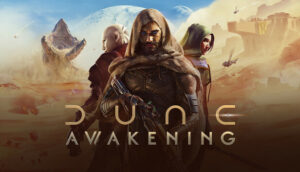




Add comment