Doom: The Dark Ages Launch: Get Your Rig Ready to Rip and Tear!
The gates of Hell are creaking open once more, but this time, they lead to a past shrouded in darkness. Doom: The Dark Ages is set to unleash its medieval fury upon us, with a confirmed launch date of May 15, 2025, for PC, PlayStation 5, and Xbox Series X/S. Serving as a prequel to the acclaimed Doom (2016) and Doom Eternal, this installment plunges the Doom Slayer into a dark, sinister war against demonic legions in a brutal, medieval setting, complete with a new Shield Saw weapon.
Developed by the legendary id Software and powered by the new id Tech 8 engine , The Dark Ages promises another leap forward in the fast-paced, visceral combat the series is known for. But with great technological power comes great hardware responsibility. The burning question on every PC Slayer’s mind is: Can my battle station handle this new generation of Hell? Anticipation is sky-high, and so are the potential performance demands. This guide will break down the official PC system requirements, delve into what they signify for your hardware, and provide essential optimization tips to ensure a smooth demon-slaying experience from day one.
What Hellish Hardware Does The Dark Ages Demand? (Official Specs)
id Software and Bethesda have laid bare the infernal pact required between your PC and Doom: The Dark Ages. These official specifications outline the hardware needed to achieve different levels of performance and visual fidelity, from merely surviving the onslaught to witnessing the carnage in glorious Ultra 4K.
Here’s a breakdown of the hardware tiers:
| Category | Minimum | Recommended | Ultra 4K |
|---|---|---|---|
| Target Experience | 1080p / 60 FPS / Low Quality Settings | 1440p / 60 FPS / High Quality Settings | 2160p / 60 FPS / Ultra Quality Settings |
| OS | Windows 10 / 11 64-Bit | Windows 10 / 11 64-Bit | Windows 10 / 11 64-Bit |
| CPU | AMD Ryzen 7 3700X / Intel Core i7-10700K | AMD Ryzen 7 5700X / Intel Core i7-12700K | AMD Ryzen 7 5700X / Intel Core i7-12700K |
| (Zen 2 / 10th Gen @ 3.2GHz+, 8 Cores / 16 Threads) | (Zen 3 / 12th Gen @ 3.2GHz+, 8 Cores / 16 Threads) | (Zen 3 / 12th Gen @ 3.2GHz+, 8 Cores / 16 Threads) | |
| System RAM | 16GB | 32GB | 32GB |
| GPU | NVIDIA RTX 2060 SUPER / AMD RX 6600 | NVIDIA RTX 3080 / AMD RX 6800 | NVIDIA RTX 4080 / AMD RX 7900 XT |
| Dedicated VRAM | 8GB | 10GB | 16GB |
| Storage | 100 GB NVMe SSD Required | 100 GB NVMe SSD Required | 100 GB NVMe SSD Required |
| GPU Requirement | Hardware Ray Tracing Capable | Hardware Ray Tracing Capable | Hardware Ray Tracing Capable |
Two critical points stand out immediately: a hardware ray tracing-capable GPU and an NVMe SSD are mandatory across all specification tiers, even the minimum. The game also demands a hefty 100GB of storage space.
Decoding the Requirements: Can Your PC Handle the Horde?
Understanding the numbers is one thing; grasping their implications is another. Let’s dissect what these requirements mean for the average PC gamer.
Minimum Specs: A High Bar for Entry
The minimum requirements target a 1080p resolution, 60 frames per second (FPS), and Low quality settings. The hardware list includes Windows 10/11 64-bit, an AMD Ryzen 7 3700X or Intel Core i7-10700K CPU, 16GB of RAM, an Nvidia GeForce RTX 2060 Super or AMD Radeon RX 6600 GPU with 8GB of VRAM, and that mandatory 100GB NVMe SSD.
What’s immediately striking is how high this baseline is compared to many contemporary AAA titles. Most games’ minimum specs aim for older quad-core processors and don’t mandate ray tracing (RT) hardware. Doom: The Dark Ages, however, demands an 8-core/16-thread CPU from the Zen 2 or Intel 10th generation families, alongside an RT-capable GPU, just to hit 1080p/60fps on Low. This suggests the underlying id Tech 8 engine is fundamentally built with these capabilities in mind. Systems that ran Doom Eternal smoothly might find themselves struggling or even incompatible if they lack these specific CPU core counts or an RT-ready graphics card. This demanding entry point sets the tone for the game’s overall hardware needs.
Furthermore, the mandatory RT GPU isn’t merely for optional eye-candy at higher settings; it’s a core requirement baked into the game’s foundation. While official details are scarce, community discussions speculate this could be because id Tech 8 utilizes hardware ray tracing for fundamental systems, possibly replacing older baked lighting techniques entirely with Ray-Traced Global Illumination (RTGI). This approach could streamline development by removing the need for separate rendering paths for non-RT hardware but inherently raises the minimum hardware specification. It signifies a potential shift where RT hardware is leveraged for more than just reflections and shadows, becoming integral to the engine’s operation.
Recommended Specs: Doubling Down on RAM
For those aiming for a richer experience at 1440p resolution, 60 FPS, and High quality settings, the recommended specs demand a significant jump. The requirements move up to an AMD Ryzen 7 5700X or Intel Core i7-12700K CPU, a substantial 32GB of RAM, and an Nvidia GeForce RTX 3080 or AMD Radeon RX 6800 with 10GB of VRAM, alongside the mandatory NVMe SSD.
The leap from 16GB of RAM at minimum to 32GB for recommended (and Ultra) is particularly noteworthy. While 16GB is currently considered the standard baseline for gaming , requiring 32GB for the recommended tier suggests The Dark Ages is exceptionally memory-intensive, especially when pushing higher resolutions, texture qualities, and potentially more complex ray tracing effects. This aligns with the trend of modern games benefiting from more system memory , but 32GB as recommended is still aggressive. Gamers with only 16GB RAM might encounter performance hitches like stuttering or increased loading times due to system swapping data to the disk, even if their CPU and GPU meet the recommended criteria.
Ultra 4K Specs: For the Top-Tier Slayers
Pushing the visuals to their absolute peak at 2160p (4K) resolution, 60 FPS, and Ultra settings requires truly formidable hardware. The GPU requirement escalates to an Nvidia GeForce RTX 4080 or AMD Radeon RX 7900 XT, demanding a hefty 16GB of VRAM. Interestingly, the CPU and RAM requirements remain the same as the recommended tier: a Ryzen 7 5700X or Core i7-12700K and 32GB of RAM.
This configuration highlights that Doom: The Dark Ages is poised to be a technological showcase, demanding very recent, high-end components for the ultimate experience. The unchanged CPU requirement from Recommended to Ultra suggests that at 4K resolution, the primary performance bottleneck shifts heavily towards the GPU and its available VRAM. This is a common pattern in gaming, where higher resolutions drastically increase the load on the graphics card but don’t necessarily scale up the demands on the processor proportionally. Therefore, achieving smooth 4K/Ultra gameplay hinges predominantly on possessing a top-tier GPU with ample video memory, while a CPU meeting the recommended specification should prove sufficient.
The NVMe SSD Imperative: More Than Just Load Times
The insistence on an NVMe SSD across all tiers, not just recommending it, warrants special attention. While NVMe drives offer significantly faster load times compared to traditional SATA SSDs and especially Hard Disk Drives (HDDs) , mandating NVMe suggests its role extends beyond the initial loading screen.
Sources suggest this requirement is tied to the need for extremely rapid data streaming during gameplay, essential for keeping up with Doom’s notoriously fast-paced action, loading high-resolution textures seamlessly, and rendering potentially vast, complex environments without interruption or asset pop-in. Modern game engines increasingly rely on high-bandwidth storage to dynamically load assets as needed. The NVMe mandate implies that id Tech 8 leverages this capability heavily, potentially making even SATA SSD speeds insufficient for smooth, consistent performance during active gameplay. Technologies like DirectStorage, which further optimize asset loading between storage and GPU, might also play a role, though this isn’t explicitly confirmed. Essentially, the speed of an NVMe drive appears critical not just for getting into the game, but for the moment-to-moment experience within it.
Why Ray Tracing is Mandatory (and What it Means for You)
Let’s reiterate one of the most significant requirements: Doom: The Dark Ages demands a GPU capable of hardware-accelerated ray tracing, meaning an Nvidia GeForce RTX 20-series or newer, or an AMD Radeon RX 6000-series or newer. This applies even if aiming for the absolute minimum settings.
Exploring the “Why”
As mentioned earlier, the technical reasons point towards RT being deeply integrated into the id Tech 8 engine. The leading theory, based on engine design trends and community discussion, is that the game utilizes RT for fundamental rendering processes, particularly lighting via Ray-Traced Global Illumination (RTGI). This approach could potentially replace older, less dynamic baked lighting techniques entirely. While this might simplify the development pipeline by eliminating the need to maintain separate non-RT rendering paths, it inherently raises the hardware floor, making older, non-RT GPUs incompatible. More speculative ideas suggest RT could even be employed for systems beyond pure visuals, like hit detection, though this remains unconfirmed. The official messaging simply emphasizes the necessity of an RT-capable GPU.
Impact on Gamers
This mandate inevitably excludes a significant number of graphics cards still in use, such as the popular Nvidia GeForce GTX 10-series and older AMD Radeon cards, which lack dedicated RT hardware. However, it’s crucial to understand that meeting the minimum RT requirement doesn’t necessitate purchasing a brand-new, top-of-the-line GPU. Cards like the Nvidia GeForce RTX 2060 Super or AMD Radeon RX 6600, which are several years old now, are sufficient to meet the minimum spec for 1080p/Low gameplay. Some initial reactions in forums perhaps overstated the hardware needed, mistaking the RT requirement for needing a high-end card like an RTX 4080 just to run the game.
Still, ray tracing inherently carries a performance overhead. Even though it’s mandatory, players, especially those using minimum-spec RT cards (like the RTX 2060, which wasn’t a strong RT performer even at launch ), may need to carefully manage graphics settings to maintain their target 60 FPS. If The Dark Ages offers granular control over specific RT effects (e.g., RT reflections, RT shadows, RTGI quality), reducing the quality or disabling individual effects could be necessary. Furthermore, leveraging resolution upscaling technologies like Nvidia DLSS or AMD FSR, if supported, will likely be crucial for offsetting the performance impact of ray tracing and achieving smooth frame rates. Doom Eternal‘s later addition of RT and its performance characteristics could offer clues, as id Tech engines are known for optimization, but RT remains demanding.
Optimizing Your PC for the Medieval Mayhem
Checking system requirements is the first step; optimizing the system is the next crucial phase to ensure the best possible performance when Doom: The Dark Ages arrives. Here are key areas to focus on:
GPU Optimization
- Update Drivers: This is paramount. Before launch day, install the latest available drivers for your Nvidia or AMD graphics card. Manufacturers frequently release “Game Ready” drivers that include specific performance optimizations and bug fixes for major new releases.
- In-Game Settings Strategy: Begin with the graphics preset that aligns with your hardware’s target (Low, High, Ultra). However, be prepared to fine-tune individual settings. Drawing parallels from Doom Eternal and general PC optimization knowledge, settings like Shadow Quality, Reflections Quality, Volumetrics Quality, and perhaps Motion Blur often have a significant impact on FPS and can be lowered first if performance needs improvement. Texture Pool or Texture Quality settings are heavily dependent on available VRAM, so ensure these don’t exceed your card’s capacity.
- Ray Tracing Adjustments: Since RT is mandatory and performance-intensive , if the game allows adjusting individual RT effects (like reflections, shadows, global illumination), experiment by lowering their quality settings to reclaim performance.
- Leverage Upscaling (DLSS/FSR): If The Dark Ages supports Nvidia DLSS (Deep Learning Super Sampling) or AMD FSR (FidelityFX Super Resolution), enabling these technologies is highly recommended. Using their “Quality” or “Balanced” presets can provide substantial FPS boosts with minimal perceptible loss in visual quality, making them invaluable tools for counteracting the demands of high resolutions and ray tracing.
- Resolution Scaling/Lowering: Should DLSS/FSR be unavailable or insufficient, check if the game includes its own resolution scaling feature (similar to Doom Eternal‘s ). A static scaling option set slightly below native resolution (e.g., 90%) can offer a performance uplift. As a final measure, lowering the game’s native rendering resolution (e.g., from 1440p to 1080p) will significantly improve frame rates, albeit at the cost of image sharpness.
CPU Optimization
- Minimize Background Tasks: With an 8-core/16-thread CPU as the minimum requirement , it’s clear the game may heavily utilize the processor. Close unnecessary background applications – web browsers with many tabs, other game launchers, streaming software, etc. – before launching the game. Use the Task Manager (Ctrl+Shift+Esc) to identify and terminate processes consuming significant CPU resources.
- Select High Performance Power Plan: In Windows Power Options, choose the “High Performance” or “Ultimate Performance” plan. This prevents the operating system from downclocking the CPU to save power, ensuring it runs at its maximum potential during demanding gameplay.
- Ensure Adequate Cooling: High-intensity games like Doom can push CPUs to their thermal limits. Ensure the CPU cooler (whether air or liquid) is properly installed and functioning efficiently. Monitor CPU temperatures during gameplay using tools like MSI Afterburner or HWMonitor. If temperatures consistently reach throttling points (often above 90-95°C, depending on the CPU), performance will suffer. Improving case airflow or upgrading the cooler might be necessary.
- Understanding CPU Load: While the GPU requirements are high, the explicit 8-core minimum suggests the CPU will be doing significant work. id Tech engines are known for efficient multi-core utilization , likely handling complex AI, physics calculations , and feeding data to the powerful required GPUs. This means even with a capable graphics card, a CPU that’s bottlenecked by background tasks, overheating, or simply at the lower end of the required spec could limit overall frame rates. While core count is specified, strong single-core performance (influenced by clock speed and architecture) remains vital for gaming. Careful overclocking can provide a boost if the CPU is the limiting factor, but requires robust cooling and caution.
RAM Optimization
- Verify Capacity: Double-check system RAM. 16GB is the minimum; anything less will likely result in poor performance. Given the 32GB recommended/ultra spec , users with 16GB attempting to play on High or Ultra settings should monitor RAM usage closely. If experiencing stuttering or slowdowns, upgrading to 32GB is advisable.
- Enable XMP/EXPO/DOCP: This is a critical, often overlooked step. Enter the system’s BIOS/UEFI (usually by pressing DEL or F2 during boot) and enable the memory profile – XMP (Extreme Memory Profile) for Intel platforms, or EXPO (Extended Profiles for Overclocking) / DOCP (Direct Overclock Profile) for AMD platforms. This allows the RAM to run at its faster, advertised speed and timings rather than the much slower default JEDEC speeds, significantly impacting CPU-bound scenarios and overall system responsiveness.
- Ensure Dual-Channel Configuration: If using two RAM modules (sticks) on a motherboard with four slots, ensure they are installed in the correct slots to enable dual-channel memory mode (typically slots A2 and B2, or the 2nd and 4th slots from the CPU). Check the motherboard manual for specifics. Running in single-channel mode (incorrect slots or using only one stick) can severely hamper memory bandwidth and performance.
Storage Optimization
- Confirm NVMe Installation: Ensure Doom: The Dark Ages is installed on an NVMe SSD, as required. Using a SATA SSD or HDD will likely lead to performance issues beyond just loading times, potentially causing stuttering or texture streaming problems during gameplay. If the system has multiple NVMe drives, installing the game on the drive connected via direct CPU PCIe lanes (often the M.2 slot closest to the CPU) might offer a slight advantage, though often marginal.
- Maintain Drive Health: Ensure the NVMe drive has sufficient free space – the game requires 100GB, but maintaining additional free space (10-15% of drive capacity) is generally recommended for optimal SSD performance. Verify that TRIM is enabled in Windows (it usually is by default), which helps maintain SSD performance over time. Running Disk Cleanup can help recover space. Note that defragmentation is unnecessary and potentially harmful for SSDs; Windows handles optimization automatically via TRIM.
OS and General Tweaks
- Enable Windows Game Mode: Ensure Game Mode is turned on in Windows Settings (under Gaming). This feature helps prioritize game processes and minimize background activity.
- Hardware-Accelerated GPU Scheduling: In Windows Graphics settings (System > Display > Graphics settings), enable “Hardware-accelerated GPU scheduling” if the option is available for your hardware and driver combination. This can potentially improve performance and reduce latency.
- Manage Startup Programs: Use the Task Manager’s Startup tab to disable applications that don’t need to launch automatically when Windows boots. This reduces background resource usage.
- System File Integrity Check: Occasionally, corrupted Windows system files can cause instability or performance issues. Open Command Prompt as an administrator and run the command
sfc /scannow. This will scan for and attempt to repair any corrupted system files.
Beyond the Basics: Need More Help?
Optimizing a PC for a demanding new game can sometimes feel like navigating a labyrinth. Hardware interactions are complex, and occasionally, persistent issues or the desire for peak performance might require more specialized assistance than general tips can provide.
If after following these optimization steps, performance hurdles remain, or if considering significant hardware upgrades feels daunting, seeking out expert help could be beneficial. For assistance ranging from diagnosing tricky system issues with tailored IT Support, to fine-tuning a rig specifically for gaming dominance through dedicated Gaming Services, exploring specialized resources might be the next step. Resources available through platforms like daryo89.pro may offer avenues for such support, connecting users with communities or services focused on these areas. As with any third-party service, it’s always wise to research and understand the specific offerings before engaging.
Prepare for May 15th!
Doom: The Dark Ages is shaping up to be a demanding, yet potentially rewarding, technical showcase on PC. The key takeaways are clear: this game sets a high hardware bar, mandating a potent 8-core CPU, a hardware ray tracing-capable GPU, ample RAM (especially for higher settings), and the crucial speed of an NVMe SSD right from the minimum spec.
Check your system against the official requirements now, and take the time to implement the optimization tips outlined above. Updating drivers, managing background tasks, ensuring correct hardware configuration (like XMP/EXPO), and tweaking in-game settings judiciously will be vital for a smooth experience.
With the May 15, 2025 launch date rapidly approaching , now is the time to prepare your PC. Sharpen that Shield Saw, load the Super Shotgun, ensure your rig is primed, and get ready to Rip and Tear through The Dark Ages!


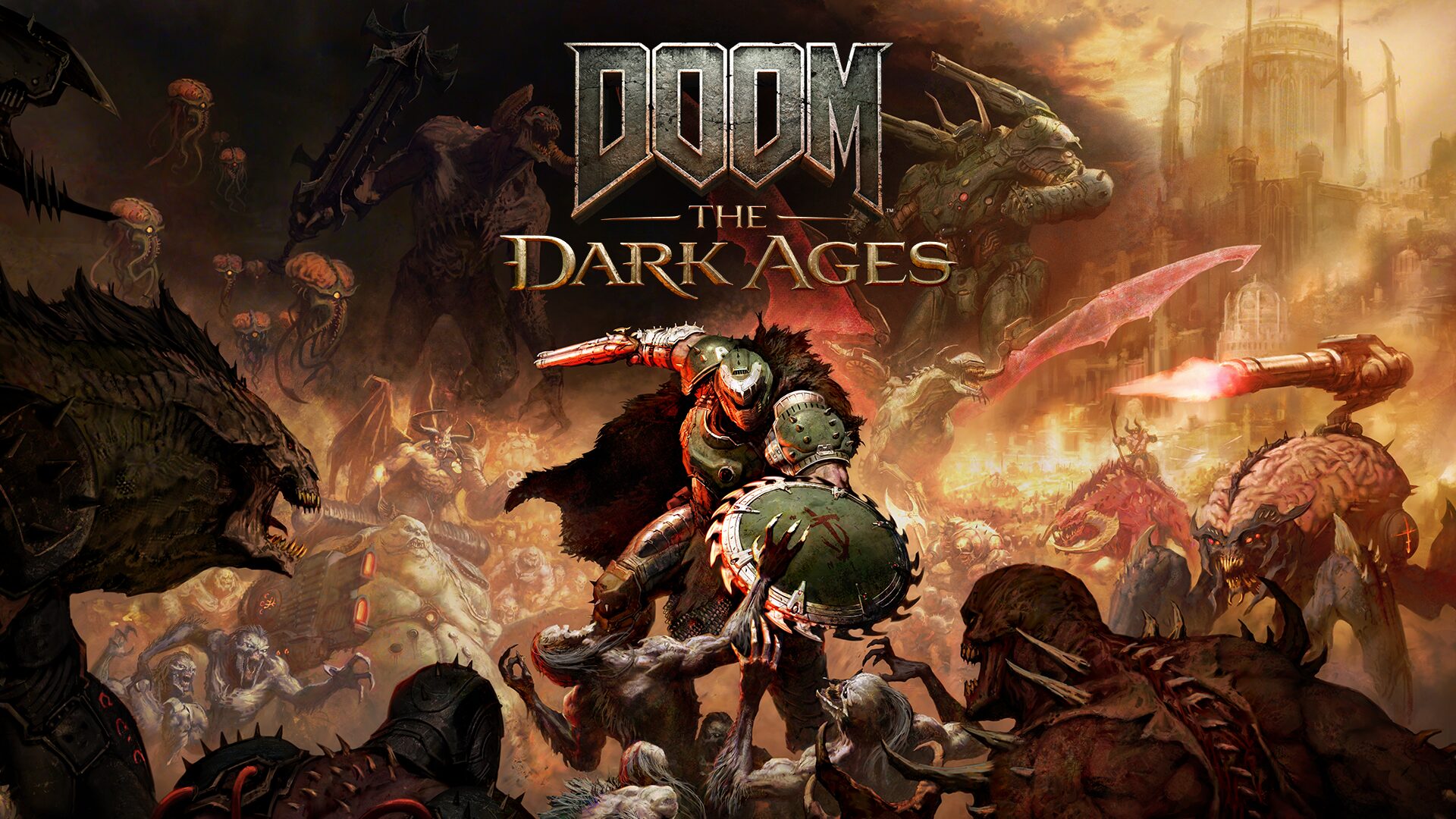



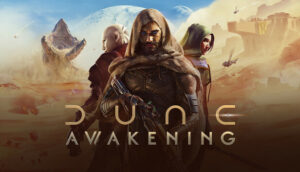





Add comment