AI Overclocking & Smart Cooling: Do Motherboard AI Features Actually Work?
Artificial intelligence is no longer a futuristic concept; it’s increasingly embedded in the technology we use daily. In the realm of PC hardware, AI has made its way to the very heart of our systems: the motherboard. Manufacturers are prominently marketing “AI-powered” features, promising to simplify complex tasks and unlock greater performance. These intelligent additions, particularly AI Overclocking and Smart Cooling, pledge effortless performance enhancements, optimized thermal management, and a generally more intuitive computing experience, often achievable with just a single click.
The rapid proliferation of “AI” branding across various motherboard product lines indicates a significant marketing emphasis. This trend aims to capture the attention of users eager for the latest technological advancements. However, it also prompts a closer examination of whether the “intelligence” attributed to these features represents a true technological leap or varies in substance. The drive towards AI-automated system tuning reflects a broader movement to make complex hardware interactions more accessible to the average user. While this can lower the barrier to entry for tasks like performance optimization, it may also obscure the underlying system mechanics. If these automated “black box” solutions do not perform as anticipated, users without a deep understanding of these mechanics might find themselves struggling to diagnose or resolve issues, potentially increasing reliance on external expertise. This article delves into the core question: beyond the marketing allure, do these motherboard AI features genuinely deliver on their promises, or are they sophisticated gimmicks?
Decoding AI Overclocking: Your CPU’s Intelligent Co-Pilot?
AI Overclocking is a motherboard feature engineered to automatically analyze and optimize CPU, and sometimes memory, performance parameters such as clock speeds and voltages. The goal is to automate what has traditionally been a manual and often intricate process, making performance gains more accessible.
The Technology Behind It
At the heart of AI Overclocking are predictive algorithms and system profiling. These systems typically employ proprietary algorithms to assess the unique capabilities of the installed CPU and the efficiency of the connected cooling solution. This involves meticulous tracking of system telemetry, including temperatures and frequencies, during an initial evaluation phase. For instance, ASUS’s AI Overclocking involves dedicated onboard microcontrollers that monitor this data, which is then processed by an advanced algorithm to determine optimal settings. This initial profiling is crucial, as the system aims to tailor settings to the specific hardware configuration rather than applying generic presets. The quality and accuracy of this prediction are paramount to the feature’s success.
Some AI Overclocking systems also claim the ability to make real-time adjustments. These ongoing modifications are purportedly based on dynamic factors like current workload, system temperature fluctuations, and even changes in ambient room temperature. This suggests a system that can adapt to changing conditions, although the practical extent and efficacy of such “real-time” adaptations warrant scrutiny.
Activation of these features is generally straightforward, accessible either through the system’s UEFI/BIOS or via manufacturer-specific software suites, such as ASUS’s Armoury Crate or AI Suite 3. Some implementations, like certain ASUS versions, even incorporate an OS-level stress test as part of the initial calibration process, suggesting a more thorough assessment of the system’s capabilities before locking in settings.
Key Player Examples & Their Approaches
Several motherboard manufacturers have developed their own iterations of AI Overclocking, each with a slightly different emphasis:
- ASUS AI Overclocking: Frequently cited as a prominent example, ASUS’s system emphasizes detailed CPU and cooler characterization to tailor overclock settings. It uses the collected data to predict optimal voltage and frequency, and includes options like an “Optimism Scale” which allows users to influence how aggressively the AI pursues higher clocks, acknowledging that the AI’s initial prediction might benefit from user guidance.
- Gigabyte AORUS AI SNATCH & AI Perfdrive: Gigabyte’s approach includes “AORUS AI SNATCH,” which leverages neural network models trained on extensive memory configurations to optimize DDR5 memory performance, claiming significant speed boosts. For CPU optimization, “AI Perfdrive” offers a selection of pre-defined BIOS profiles deemed optimal for various scenarios. Furthermore, Gigabyte’s “AI TOP” motherboards highlight AI-enhanced PCB designs (AI-ViaFusion, AI-Trace, AI-Layer) intended to improve signal integrity, thereby indirectly supporting better overclocking stability and potential.
- MSI AI Boost & EZ Overclocking: MSI’s “AI Boost” feature, accessible in their Click BIOS X, is specifically designed for overclocking the Neural Processing Unit (NPU) found in some modern CPUs, claiming performance increases of up to 17% for AI-related tasks. General CPU overclocking is facilitated through simpler “Game Boost” or “EZ Overclocking” toggles. MSI also offers an “AI Engine,” which is more of a system-wide utility that optimizes various settings like performance profiles, RGB lighting, audio, and display modes for different user scenarios, rather than being a dedicated CPU core or memory overclocking tool.
It’s apparent that the term “AI Overclocking” is not uniformly defined across the industry. While some systems, like ASUS’s, aim for a sophisticated, adaptive approach to CPU core overclocking based on comprehensive hardware profiling, others focus on specific components like memory (Gigabyte’s AI SNATCH) or NPUs (MSI’s AI Boost), or utilize AI and neural networks primarily for generating optimized profiles rather than continuous, dynamic adjustment of CPU core parameters. This lack of standardization can lead to confusion, requiring users to look beyond the “AI” branding to understand precisely which aspect of system performance is being intelligently tuned and by what mechanism.
The efficacy of any AI Overclocking system is fundamentally linked to the precision of sensor data it receives and the sophistication of its predictive algorithm. Inaccurate temperature or frequency readings, or a poorly designed or inadequately trained algorithm, will inevitably lead to suboptimal, or worse, unstable overclocking results. This underscores the importance of reliable motherboard sensors and robust algorithmic design as critical, albeit often hidden, factors. Consequently, performance can vary significantly even when using the same AI feature, if other hardware components differ in their quality or sensor accuracy.
Moreover, the requirement for an “initial testing phase” or “stress test” in some AI Overclocking systems suggests that the “AI” is more about intelligent calibration and prediction based on observed system limits under duress, rather than true, continuous “learning” in the advanced sense often associated with artificial intelligence. The system essentially creates a highly tailored profile based on this snapshot of capability. While minor real-time adjustments might occur subsequently , the core overclocking strategy is typically founded on this initial, intensive assessment.
Smart Cooling: Can AI Keep Your System Chill and Quiet?
AI Smart Cooling encompasses motherboard features designed to dynamically and intelligently manage system fan speeds. The primary objective is to strike an optimal balance between effective cooling performance and minimal noise output, adapting to the system’s real-time needs.
The Technology Behind It
The evolution of smart cooling has moved beyond simple CPU temperature monitoring. Modern AI Cooling systems often draw temperature data from multiple points within the system, including the CPU, GPU, and even SSDs, to gain a more holistic understanding of thermal conditions. ASUS AI Cooling II, for example, monitors CPU temperatures , while MSI’s Silent Storm Cooling AI incorporates data from the GPU and SSD, alongside fan speed and noise levels, into its decision-making algorithm.
These systems employ proprietary algorithms, sometimes incorporating machine learning, to calculate the lowest fan speeds necessary to maintain effective cooling while simultaneously reducing noise. This process essentially creates dynamic and adaptive fan curves. ASUS AI Cooling II utilizes a machine learning algorithm that gathers data during a brief stress test to determine these optimal fan speeds. MSI’s system claims to generate up to 36 distinct fan curve profiles based on its multi-sensor input.
A key characteristic is self-adaptive, ongoing monitoring. The AI Cooling system continuously tracks system load and temperatures, making adjustments to fan speeds as required. This ensures that the cooling solution remains responsive to the changing demands placed upon the system, ramping up during intensive tasks and quieting down during idle or light usage periods.
Key Player Examples & Their Approaches
- ASUS AI Cooling / AI Cooling II: ASUS’s solution primarily focuses on CPU temperature. AI Cooling II enhances this by using a machine learning algorithm, calibrated via a short stress test, to determine the optimal balance between cooling efficiency and noise reduction. ASUS claims this can lead to a noticeable decrease in system fan noise under sustained loads, by as much as 5.7 dB.
- MSI Silent Storm Cooling AI / Frozr AI Cooling: MSI’s desktop-focused Silent Storm Cooling AI adopts a comprehensive strategy, utilizing compartmentalized chassis airflow and AI-driven fan control that considers CPU, GPU, and SSD temperatures. This system has shown significant temperature reductions for GPUs (by 5.4°C) and SSDs (by 9°C), along with reduced fan speeds. Their Frozr AI Cooling, often associated with components or broader desktop systems, similarly uses CPU and GPU temperature data to generate ideal fan curves, with claims of reducing CPU temperatures by up to 12°C, VGA temperatures by 4°C, and noise levels by approximately 5dB. User feedback for MSI’s Frozr AI Cooling features has generally been positive regarding noise and thermal management.
- Gigabyte Smart Fan / AIO Fan Control: Gigabyte motherboards typically include robust “Smart Fan” functionality, accessible through BIOS or their Control Center software. This allows for extensive customization of fan curves and automatic adjustments based on multiple temperature sensors. While not always marketed with the “AI” moniker as prominently as competitors for cooling, their “AI TOP” motherboards list “AIO Fan Control” as a key software and BIOS feature, indicating intelligent fan management capabilities.
- ASRock Intelligent Cooling Design / Fan-Tastic Tuning: ASRock integrates “Intelligent Cooling Design” into its motherboards, which includes automatic detection of whether fans are operating in PWM or DC mode. Their “Fan-Tastic Tuning” feature allows users to automatically detect the minimum operational duty cycle of each fan and then adjust fan curves through a graphical user interface to meet specific cooling and noise preferences.
The progression of “Smart Cooling” from basic CPU-centric fan control to systems utilizing multi-sensor inputs (CPU, GPU, SSD, ambient) and machine learning for calibration represents a considerable advancement towards genuinely intelligent thermal management. By incorporating a wider array of data points and employing more sophisticated analysis, these newer systems can make more nuanced and effective cooling decisions that account for the entire system’s thermal state, rather than focusing on a single component.
A significant appeal of AI Cooling is its ability to reduce fan noise without negatively impacting performance. This directly addresses a common annoyance for many PC users, particularly gamers and content creators who require both high performance and a quiet operating environment. If these systems effectively optimize the trade-off between cooling and acoustics, they can substantially improve the overall user experience by making powerful PCs less audibly intrusive.
However, it’s crucial to recognize that the efficacy of AI Cooling is ultimately constrained by the physical capabilities of the installed cooling hardware—the fans, heatsinks, and overall case airflow. While AI can optimize the control of these components, it cannot compensate for fundamental hardware deficiencies. Users should not expect AI Cooling to miraculously resolve issues stemming from an undersized cooler or a poorly ventilated case. Investment in quality core cooling hardware remains paramount, with AI serving as an intelligent layer of control and enhancement on top of that foundation. This also implies that the performance of an AI Cooling system can vary depending on the quality and characteristics of the connected fans and heatsinks.
The Verdict: Do These AI Features Actually Work?
Assessing the true effectiveness of motherboard AI features requires a nuanced look at both documented successes and common user complaints.
The Good: Documented Successes and User Satisfaction
For individuals new to system tuning or those who prefer a hands-off approach, AI features can offer a straightforward path to performance gains and optimized cooling. The “set and forget” nature is appealing, providing a simple entry point to overclocking and system management without requiring deep technical knowledge.
In certain scenarios, tangible benefits are observable. AI Overclocking has been reported to achieve noticeable CPU frequency increases. For example, ASUS’s AI Overclocking has demonstrated the ability to raise CPU frequencies from a baseline of 5000 MHz to between 5100-5200 MHz in some instances. Testing on an Intel Core i9-10900K with ASUS AI Overclocking yielded a stable 5.1GHz on all cores and a boost to 5.4GHz on three cores. Gigabyte’s AORUS AI SNATCH for memory has also shown promise, with claims of achieving DDR5 speeds exceeding 8900MT/s, a feat some users have corroborated. Motherboards equipped with robust Voltage Regulator Modules (VRMs) and well-implemented AI Overclocking, such as certain ASUS ROG Maximus models, have demonstrated the capacity for remarkable core frequencies.
AI Cooling features also present compelling evidence of effectiveness. ASUS’s AI Cooling II, for instance, claims a potential reduction in system fan noise by up to 5.7 dB under sustained loads. MSI’s Silent Storm Cooling AI has reported lowering GPU temperatures by 5.4°C and SSD temperatures by 9°C, accompanied by reduced fan speeds. Similarly, MSI’s Frozr AI Cooling is credited with decreasing CPU temperatures by 12°C, VGA temperatures by 4°C, and system noise by approximately 5dB. User testimonials often praise these AI cooling solutions for effectively managing temperatures while significantly reducing operational noise.
The Bad & The Ugly: Common Pitfalls and User Frustrations
Despite the positives, AI overclocking features are not without significant drawbacks. A primary concern is system instability. Numerous users have reported that AI-derived overclocks can lead to system crashes, particularly under heavy workloads like gaming or stress testing. An unstable “optimized” system is arguably worse than a system running at stable stock speeds.
Another frequent complaint involves the application of excessive voltage by AI systems. This can result in unnecessarily high temperatures and increased power consumption, potentially shortening component lifespan, often without a proportional gain in performance. This over-volting tendency might stem from AI algorithms erring on the side of caution to ensure stability across a wider range of silicon quality, but it can be inefficient and detrimental for many individual chips.
Experienced users often find that they can achieve superior and more stable results through meticulous manual overclocking or by utilizing simpler, platform-specific automated features like AMD’s Precision Boost Overdrive (PBO). For Ryzen CPUs, PBO is frequently cited as providing excellent, safe performance gains that motherboard-level AI Overclocking may not surpass or could even negatively interfere with. Some users feel that modern CPUs offer limited overclocking headroom to begin with, making aggressive AI overclocking attempts less fruitful.
The effectiveness of AI features is also highly dependent on the specific hardware configuration. The quality of the CPU (“silicon lottery”), the capability of the cooling solution, and the motherboard model itself all play crucial roles. An AI feature might perform admirably on one system but disappoint on another, even with the same CPU model, due to variations in cooler performance or sensor accuracy. This variability leads to inconsistent results and contributes to a perception among some users that these AI features are unreliable or mere “gimmicks”. The fact that some manufacturers, like ASRock, have been noted as having less emphasis on AI-branded overclocking features might be interpreted by some as a more cautious approach to the technology’s current capabilities.
It Depends: The Nuance of AI Feature Effectiveness
Ultimately, the success of these AI features hinges on several factors:
- Silicon Lottery: The inherent quality of an individual CPU chip is a dominant factor. A “golden chip” will respond more favorably to any overclocking attempt, whether AI-driven or manual.
- Cooling Solution Capability: As explicitly highlighted by the design philosophy of features like ASUS AI Overclocking, a more potent cooling solution enables the AI to push settings further and maintain stability at higher performance levels.
- Motherboard VRM Quality and Power Delivery: Robust and stable power delivery from the motherboard’s VRMs is fundamental for any successful overclock. AI Overclocking on a motherboard with inadequate power delivery is unlikely to yield satisfactory or stable results.
- Specific Implementation by Manufacturer: The sophistication and refinement of the AI algorithms vary between manufacturers. Some brands may have more mature and effective AI implementations than others.
There appears to be a notable disconnect between the “one-click simple” marketing narrative surrounding AI features and the intricate reality of hardware interactions. The multitude of variables—silicon quality, cooler performance, VRM capabilities, and the specifics of the AI algorithm—means that achieving consistently positive and universally applicable results with an automated “black box” system is inherently challenging. The AI often makes a best-effort prediction that works well under ideal conditions but can falter with edge cases or less-than-optimal accompanying hardware, contributing to the mixed user experiences.
Interestingly, AI Cooling features generally seem to garner more consistent praise and face less controversy than their AI Overclocking counterparts. This is likely because managing fan curves to balance cooling and acoustics is a less risky and more deterministic optimization problem for an algorithm to solve compared to the complexities of CPU voltage and frequency stability, where even minor errors can lead to system failure. AI currently appears better suited to the optimization task of cooling than the limit-pushing endeavor of overclocking, where the “cost” of an AI miscalculation is significantly higher.
The varied outcomes and criticisms surrounding AI overclocking could, perhaps unintentionally, steer users who encounter problems towards seeking professional IT support. If users are attracted by the promise of easy performance gains via AI but find the results unsatisfactory or unstable, and they lack the expertise for manual tuning, they may look for external help.
AI Overclocking & Cooling Features: A Snapshot Across Major Brands
| Brand | Key AI Overclocking Feature(s) & Brief Description | Key AI Cooling Feature(s) & Brief Description | General User Sentiment/Effectiveness (Summary) |
|---|---|---|---|
| ASUS | AI Overclocking: Advanced CPU/cooler profiling for automated CPU core/voltage/frequency optimization. Real-time adjustments claimed. | AI Cooling / AI Cooling II: CPU temperature monitoring, ML-calibrated (AI Cooling II) for dynamic fan control balancing noise and performance. | Often effective for both OC and Cooling, can be aggressive with voltage. Good for beginners seeking a boost. AI Cooling II is well-regarded for noise reduction. |
| Gigabyte | AORUS AI SNATCH: Neural network-based DDR5 memory overclocking. AI Perfdrive: Pre-defined optimal BIOS profiles for CPU. | Smart Fan / AIO Fan Control: Robust customizable automatic fan control based on multiple temperature sensors, less “AI” branded. | AI SNATCH for memory can yield impressive results. CPU OC is more profile-based. Solid, highly customizable fan control. Some users report issues with AI SNATCH. |
| MSI | EZ Overclocking/Game Boost: Simplified CPU OC toggles. AI Boost: NPU-specific overclocking. | Silent Storm Cooling AI / Frozr AI Cooling: Multi-sensor input (CPU, GPU, SSD) for dynamic fan curves and compartmentalized cooling (desktops). | AI Cooling solutions (Silent Storm, Frozr AI) are generally well-received for thermal and noise benefits. NPU AI Boost is specific. General CPU OC is simpler, less adaptive than some rivals. |
| ASRock | Primarily robust manual OC tools. “OC Tuner” software. Less explicit “AI” branding for CPU core overclocking. | Intelligent Cooling Design / Fan-Tastic Tuning: Auto fan mode detection, auto-calibration of minimum fan duty, UI for curve adjustment. | Strong reputation for manual overclocking features. Solid and effective fan control utilities. Less focus on AI-driven automated overclocking compared to others. |
AI vs. Manual Control: Finding the Right Balance
The debate between relying on AI-driven automation and taking the reins with manual system tuning is central to understanding the value of these new motherboard features.
When AI Features Can Shine
For users who are new to the intricacies of overclocking or who lack the time and inclination to delve into manual adjustments, AI features offer a “set and forget” convenience that can yield tangible performance benefits over stock settings. They lower the barrier to entry for system optimization.
Even for more seasoned enthusiasts, AI Overclocking can sometimes serve as a useful starting point. The settings predicted by the AI can provide a reasonable baseline that can then be manually tweaked and refined, saving some initial trial-and-error time. Features like ASUS’s “Optimism Scale” explicitly allow users to guide the AI’s aggressiveness.
AI Cooling, in particular, often provides genuine advantages. Its ability to dynamically adjust fan speeds based on real-time multi-sensor input for an optimal balance of noise and thermal performance is difficult to replicate perfectly with static, manually configured fan curves. The adaptive nature of AI Cooling is a strong selling point for users desiring quiet operation without constant intervention.
When Manual Tuning (or Simpler Auto Features like PBO) Still Reigns Supreme
Enthusiasts chasing the absolute maximum stable clock speeds and the tightest memory timings will almost invariably achieve superior results through meticulous, patient manual tuning. AI, by its nature, tends to be a generalist solution, whereas manual tuning allows for specialized optimization tailored to the unique characteristics of an individual piece of silicon.
Manual tuning also provides complete control over every system parameter, fostering a deeper understanding of the system’s limits and behavior. AI features, in contrast, often operate as a “black box,” obscuring the decision-making process. For those who wish to understand why certain settings work, the manual path is more enlightening.
In specific scenarios, particularly with AMD Ryzen CPUs, platform-inherent automated features like Precision Boost Overdrive (PBO) and Curve Optimizer frequently deliver excellent and safe performance enhancements. Motherboard-level AI Overclocking may not surpass these, and in some cases, could even conflict with them or produce less optimal results. Furthermore, techniques like undervolting, aimed at improving thermal efficiency and sometimes even performance by allowing higher sustained boost clocks within the same power envelope, are typically manual endeavors.
Finally, manual control allows users to sidestep potential quirks of AI algorithms, such as the application of excessive voltage, induced instability, or inconsistent behavior that some AI overclocking systems have been reported to exhibit.
The “optimal” approach—be it AI-driven, manually controlled, or a hybrid—is highly contingent on the individual user’s technical proficiency, the amount of time they are willing to invest, and their specific performance objectives. There is no single answer that fits all users. It’s also clear that AI Overclocking and manual tuning are not always mutually exclusive. An AI can offer initial guidance or suggestions that are subsequently refined manually, thereby merging the convenience of automation with the precision of user control.
It’s also worth considering that the very promotion of “AI” features might inadvertently set user expectations for performance improvements that are simply unattainable with their particular hardware combination, due to factors like the silicon lottery. This can lead to disappointment, even if the AI performs its function “correctly” within the inherent limitations of the hardware. Managing expectations is therefore crucial; AI can optimize, but it cannot alter the fundamental quality of the silicon. This potential gap between marketing claims and physical reality can contribute to a perception that an AI feature has “failed.”
Navigating the AI Maze: When Expert Help is Key
While motherboard AI features are designed with simplicity in mind, the “one-click” promise often belies the complex processes and potential hardware interactions occurring under the hood. Enabling an AI feature can trigger significant system changes, such as automatic reboots and modifications to BIOS settings that may not be trivially reversible through the same software interface. When AI predictions deviate from the ideal—perhaps due to unusual hardware pairings, inaccurate sensor readings, or inherent limitations in the algorithm—the straightforward solution can quickly become a complex problem.
Troubleshooting scenarios where AI features underperform or induce instability—such as AI Overclocking leading to Blue Screens of Death (BSODs) or application crashes , or AI Cooling resulting in erratic fan behavior or insufficient cooling—can be challenging. Standard troubleshooting steps like resetting the BIOS, verifying connections, or updating drivers and firmware may prove insufficient for resolving issues rooted in the complex interplay of AI algorithms and specific hardware configurations.
This is where the value of professional IT support becomes evident. When automated AI solutions fall short, or when users aim to achieve performance and stability levels beyond what AI offers but lack the requisite deep technical expertise, services like those provided by daryo89.pro can be invaluable. Their range of IT Support services can assist users facing several common challenges:
- Difficulties in getting AI Overclocking or AI Cooling features to function correctly.
- System instability experienced after enabling AI-driven optimizations.
- A desire to implement a stable manual overclock but uncertainty about how to proceed safely and effectively.
- The need for fine-tuned system optimization for specific demanding tasks, such as high-fidelity gaming or professional content creation, where generic AI profiles may not be sufficiently granular.
For users with specialized needs, such as live streamers who depend on unwavering system stability and peak performance, the “Streamer Live Support” service from daryo89.pro is particularly pertinent. AI features, while convenient, might not consistently deliver the rock-solid reliability required during a live broadcast. Expert support can help optimize streaming software, fine-tune hardware settings, and troubleshoot technical glitches in real-time or during offline preparation, offering a level of personalized assistance that goes beyond the capabilities of motherboard AI. Engaging expert support can save users considerable time, frustration, and potentially prevent accidental hardware damage that might arise from ill-informed manual tweaking attempts born out of a desire to fix AI-induced issues.
The marketing of “intelligent” automated features might inadvertently create a deceptive sense of security for less experienced users. When these sophisticated tools fail to deliver or produce undesirable outcomes, these users may find themselves ill-equipped to troubleshoot the resulting problems. This situation paradoxically increases the need for accessible and competent IT support. The very features designed to reduce system complexity can, when they falter, lead to scenarios that necessitate external expert intervention.
As PC hardware and its accompanying software layers, including these “AI” functionalities, continue to grow in complexity, the value of specialized human expertise in system optimization and troubleshooting is unlikely to wane. Indeed, navigating the nuances of how different AI implementations from various manufacturers interact with diverse hardware configurations may well become a distinct area of expertise in itself. Understanding why an ASUS AI Overclocking profile behaves differently from an MSI AI feature on comparable hardware, for instance, requires a depth of knowledge that transcends basic user familiarity.
Conclusion: AI in Motherboards – Evolution, Not Revolution (Yet)
Motherboard AI features for overclocking and cooling represent an intriguing development in PC hardware. They demonstrate clear promise, offering tangible convenience and performance benefits, particularly for novice users or for specific applications like dynamic, noise-optimized fan control. However, they are not a universal solution. For enthusiasts seeking maximum performance and stability, manual tuning generally remains superior, and AI features can sometimes introduce instability or produce results that are suboptimal compared to meticulous manual adjustments or even simpler platform-specific auto-boosting technologies.
The “AI” label, while partially a marketing construct, often does conceal genuinely sophisticated algorithmic approaches. Yet, it’s more accurate to view these features as an evolution in smarter automation rather than a revolutionary leap into true, general artificial intelligence within the motherboard. They are advanced tools, each with its own set of strengths, weaknesses, and ideal use cases. Their practical usefulness is highly contextual, heavily dependent on the user’s expertise, the specific hardware components in the system, and the maturity and refinement of the AI implementation by the manufacturer.
The current state of motherboard “AI” appears to mirror a common pattern observed in the adoption cycle of new technologies: an initial phase of considerable hype and mixed real-world results, which is typically followed by gradual refinement, improved reliability, and a more realistic collective understanding of the technology’s actual capabilities and limitations. We are likely in the early-to-mid stages of this cycle for these motherboard features.
Consequently, understanding your hardware, making informed decisions about when and how to use these AI tools, and recognizing when to seek expert assistance—such as the IT support offered by daryo89.pro for complex configurations or troubleshooting stubborn issues—remain crucial for achieving optimal, stable, and satisfying PC performance. The traditional “art” of system tuning is far from obsolete; AI is simply another instrument in the ever-expanding toolkit, not a wholesale replacement for accumulated knowledge and hands-on experience.
Looking ahead, these AI features will undoubtedly continue to evolve and become more sophisticated. However, the fundamental principles of hardware limitations, the inherent variability in component quality (the “silicon lottery”), and the enduring value of careful, informed tuning will persist. The focus on AI in motherboards may gradually shift user expectations from purely manual control towards more collaborative “co-pilot” systems. This could reshape how users learn about PC tuning and the skills they prioritize, potentially increasing reliance on either exceptionally well-implemented AI solutions or trusted third-party support when the AI’s automated efforts do not meet expectations.





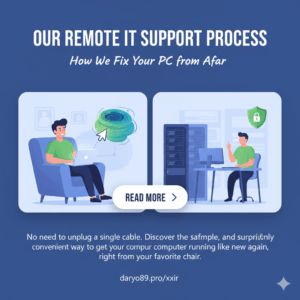
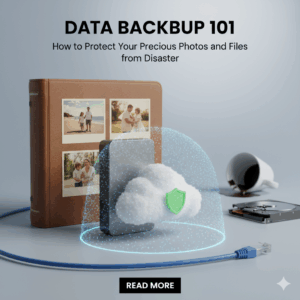




Add comment
You must be logged in to post a comment.