Our Remote IT Support Process: How We Fix Your PC from Afar
No need to unplug a single cable. Discover the safe, simple, and surprisingly convenient way to get your computer running like new again, right from your favourite chair.
Introduction: Your PC is a Source of Frustration. The Fix Doesn’t Have to Be.
That spinning wheel that never seems to go away. The cryptic error message that pops up at the worst possible moment. The sluggish, grinding pace of a computer that used to be fast. We get it. When your PC isn’t working, it’s more than just an inconvenience—it’s a major source of frustration that can disrupt your work, your connections, and your peace of mind.
For years, the only solution was to unplug a tangled mess of cables, haul a heavy computer tower to a repair shop, and hope for the best. You’d wait for days, unsure of what was happening behind the scenes, only to have to make the trip all over again.
There is a better way.
Welcome to the world of remote IT support—the modern, hassle-free solution to your PC problems. But we know that letting someone access your computer from afar can feel a little strange, or even scary, if you’ve never done it before. What are they doing? Can they see my files? Is it secure?
These are all valid questions, and in this article, we’re going to pull back the curtain completely. We will walk you through our remote support process step-by-step, showing you exactly how it works, why it’s incredibly safe, and how it puts you in complete control from start to finish.
Section 1: What Exactly Is Remote Support? (Hint: It’s Not Magic, It’s Just Smart Tech)
At its core, remote support is a way for our certified technicians to view your computer screen and control your mouse and keyboard from our office, allowing us to diagnose and fix problems without needing to be physically present.
If that sounds a bit abstract, think of it this way:
Imagine you have an expert mechanic sitting in the passenger seat of your car, teaching you how to fix a problem with the engine. You are still in the driver’s seat. You can see their hands as they point to different parts, you can hear everything they say, and you can watch every move they make. You can ask them to stop at any time.
Remote support is the digital version of that. We are the expert in the passenger seat, and you are always in the driver’s seat. You watch our every move on your screen, you can talk to us the entire time, and you can end the connection instantly with a single click. It’s a transparent, collaborative process built on smart, secure technology.
Section 2: The daryo89.pro 4-Step Remote Fix: From Frustrated to Fixed
We believe in total transparency, so we’ve broken down our entire process into four simple, straightforward steps. There are no hidden procedures or technical jargon—just a clear path to getting your computer fixed.
Step 1: You Tell Us What’s Wrong. It all starts with you. You book a session on our website and describe the problem in your own words. You don’t need to know the technical terms. Whether you say, “My computer is super slow,” or “I think I clicked on a weird link,” our experts will know where to begin.
Step 2: You Grant Us Temporary Access with a Single Click. At the time of your appointment, we’ll direct you to a secure link to download a small, temporary support application. To start the session, you will be given a unique, randomly generated session code. You enter this code, and only then is a secure connection established. This is the most important part: we can never access your computer unless you initiate the connection with this one-time code.
Step 3: You Watch Our Expert Work in Real-Time. As soon as the connection is made, you will see our cursor appear on your screen. From this point on, you can sit back and watch everything we do, just as if we were sitting next to you. We’ll navigate through your system to find the root of the problem, remove viruses, clean up unnecessary files, and optimize your settings. You can communicate with the technician via a chat window or over the phone throughout the entire process. And if you need to step away or want to end the session for any reason, you can disconnect us instantly by simply closing the application. You are always in control.
Step 4: Problem Solved, We’re Gone for Good. Once we’ve fixed the issue and you’ve confirmed your computer is running smoothly, we will ask you to terminate the session. The moment you do, our access is permanently and irrevocably severed. The one-time code expires and can never be used again. You can then delete the small support application, leaving no trace that we were ever there.
Section 3: Your Biggest Question, Answered: Is Remote Support Safe?
Absolutely. Your security and privacy are our number one priority. We understand the hesitation around remote access, which is why our entire system is built on multiple layers of protection to give you complete peace of mind.
- You Hold the Keys to the Kingdom Our service is 100% permission-based. To be perfectly clear: we have zero ability to access your computer without your explicit action. You are the one who initiates the session, and you are the one who ends it. Without your unique session code, your computer is completely invisible to us.
- A Fort Knox Connection The connection between your computer and our technician is protected by 256-bit AES encryption. This is the same industry-standard encryption used by major banks and financial institutions to protect sensitive financial data online. It creates a highly secure, private tunnel that makes it virtually impossible for anyone to eavesdrop on the session.
- One-Time Passcodes, Every Time The unique session code you receive is like a key that self-destructs after one use. It is valid only for your specific session and expires the moment the connection is terminated. Even if you have another session with us in the future, you will be issued a brand new, completely different code.
- Total Transparency—Guaranteed The greatest security feature is transparency. You see everything we do, as we do it. There are no hidden commands or background processes. You are an active participant in your own computer’s repair, ensuring there are never any surprises.
Section 4: The Unbeatable Convenience: Why You’ll Never Drag Your PC to a Shop Again
Once you experience the ease of remote support, you’ll wonder why you ever did it any other way. Beyond being safe and secure, the process is designed to fit into your life, not disrupt it. Consider the practical advantages:
- No More Cable Chaos: Leave your computer exactly where it is. There’s no need to crawl under your desk to unplug a dozen cables you might not remember how to reconnect.
- No Heavy Lifting: Your desktop PC or delicate laptop stays safely in your home. No packing it up, no worrying about it getting damaged in transit.
- No Wasted Time: Forget driving in traffic or waiting in line. Your appointment happens right at your desk, on your schedule. Most issues are diagnosed and fixed in a single session.
- Immediate Results: Instead of waiting days to get your computer back, you can get back to work or play as soon as our session is over.
To make the choice even clearer, here is a direct comparison:
Table: The Remote Support Advantage
| Feature | daryo89.pro Remote Support | Traditional PC Repair Shop |
| Convenience | Service from the comfort of your home. | Requires unplugging your PC and driving to a store. |
| Speed of Service | Often same-day diagnosis and repair. | Can take days depending on their workload. |
| Transparency | You watch every step of the repair live on your screen. | Your PC is behind a counter; you don’t see the work. |
| Your Time | A single session, typically 1-2 hours. | Multiple trips, plus days without your computer. |
| Control | You are in full control and can end the session instantly. | You relinquish physical control of your device. |
Stop the Frustration. Get Expert Help in the Next Hour.
Your computer should be a tool that empowers you, not a box of wires that causes you stress. Our remote IT support service is designed to be the safest, most transparent, and most convenient way to solve your PC problems and put you back in control.
Ready to get your PC running smoothly again without the headache? Stop struggling and let our experts help.
Book your secure remote support session now and get fast, convenient help without leaving your home.


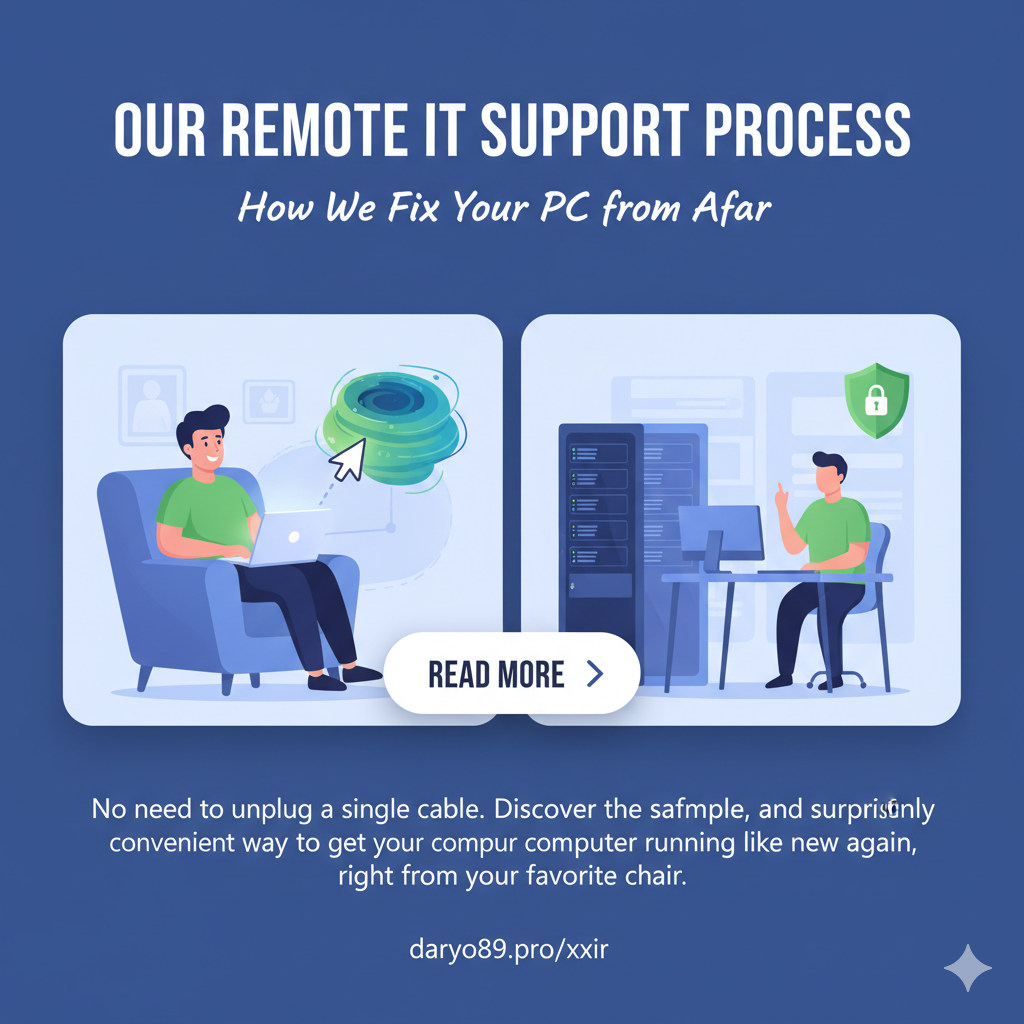
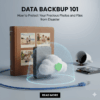

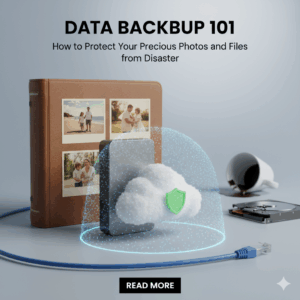



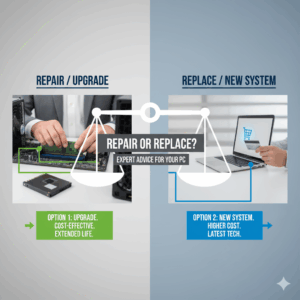

Add comment
You must be logged in to post a comment.